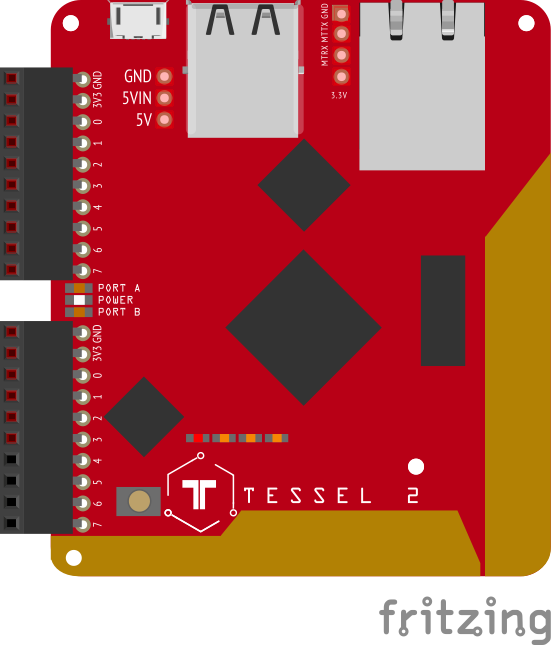Node.js is a prerequisite for installing the Tessel command line. Tessel currently supports the Long Term Support (LTS) version of Node.js. You can install it from the official website (select the LTS option), or if you have brew installed: brew install homebrew/versions/node4-lts
Once Node.js is installed, run this installation script from your terminal:
npm install -g t2-cli
Note: If you get the common npm EACCES error, correct it by fixing npm permissions and then running npm install -g t2-cli again.
Node.js is a prerequisite for installing the Tessel command line. Tessel currently supports the Long Term Support (LTS) version of Node.js. You can install it from the official website (select the LTS option), or following these instructions from Node.js:
curl -sL https://deb.nodesource.com/setup_4.x | sudo -E bash -
sudo apt-get install -y nodejs
Note: Piping a script into a shell with root access can be a security issue. Feel free to read the script contents before executing the commands.
Once Node is installed, install USB dependencies:
apt-get install libusb-1.0-0-dev libudev-dev
Then, install the Tessel 2 command line interface:
npm install -g t2-cli
Note: If you get the common npm EACCES error, correct it by fixing npm permissions and then running npm install -g t2-cli again. Using sudo is not recommended. Here is a handy shell script to fix permissions issues.
Finally, you will need to install Tessel USB rules:
sudo t2 install drivers
Note: This is a one-time operation that uses sudo and you should not use it for any other Tessel commands.
On Windows, Tessel drivers should install automatically when you plug this device into your computer..
On Windows 7, you may receive the notification “Device driver software was not successfully installed”. If you do, click on the notification, click the “Change settings…” button, and then select “Install driver software from Windows Update if it is not found on my computer.” Save changes and retry.
Node.js is a prerequisite for installing the Tessel command line. Tessel currently supports the Long Term Support (LTS) version of Node.js. You can install it from the official website (select the LTS option).
After installing the Tessel drivers and Node.js, run this in cmd.exe:
npm install -g t2-cli
Note: If you get the common npm EACCES error, correct it by fixing npm permissions and then running npm install -g t2-cli again.